- Welcome..
With TripConnectTM and KE-booking® you can now include your rate and booking link directly in your listing on TripAdvisor.
Until now only online travel agencies (OTAs) could display a price for your property within your property listing on TripAdvisor, it's over now!
You can now also appear in these results and sell in direct on TripAdvisor.
The condition for the establishment to use the TripConnectTM service is to use a booking engine certified by TripAdvisor is the case of KE-booking® who is TripConnect Premium Partner certified.

As a TripConnect Premium Partner, we are pleased to give you this new opportunity to increase your direct bookings. Also benefit from Automatic Revenue Tracking and Express Reviews services that will make collecting traveler reviews easier than ever on TripAdvisor.
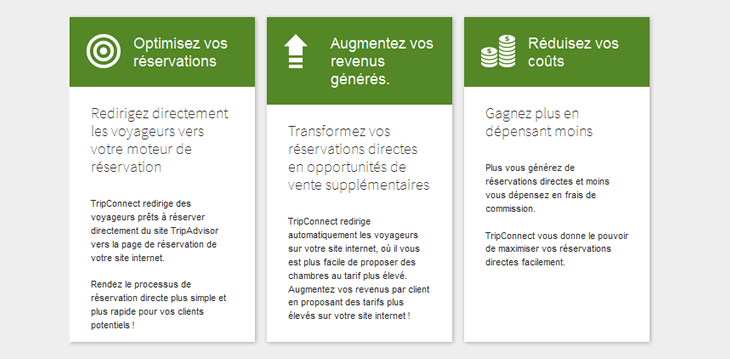 source TripAdvisor
source TripAdvisor
Once your account is set up, TripAdvisor users will see a clickable link named "Official Site" next to OTA (Online Travel Agencies) links in your business listing (see illustration below).
After clicking on the link "official website", users go directly to your booking page on KE-booking ® and can book directly with your establishment with ease.
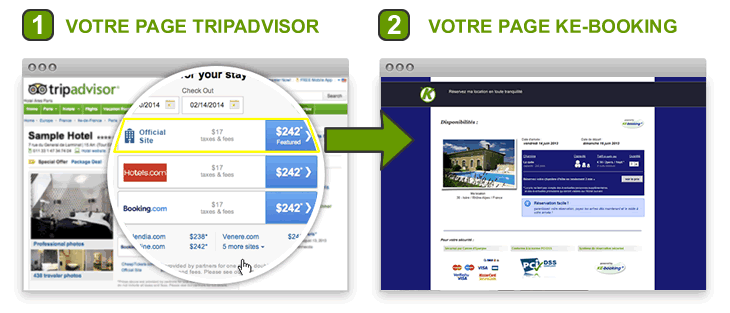
To start, it is very simple:
We have worked to make this service as simple as possible, there is nothing to configure or configure, everything is done for you.
© 2011 – 2025 KE-BOOKING® is a registered trademark, all rights reserved.